What is an eClose?
eClosing empowers you, by emailing you a copy of your documents so you can review them before your closing appointment. Using a computer, tablet or your smart phone, you can sign many of the documents from almost anywhere, whether you're at home or away. This reduces the time spent at your settlement agent’s office. eClose also eliminates many common mistakes that delay finalization of your mortgage, such as missed signatures or documents lost in the mail.
The Mortgage Closing Process
For borrowers, the mortgage process finishes when you sign the final loan and property documents. In the mortgage business, this is called a “loan closing,” or simply “closing.” Traditionally, a closing takes place at your settlement agent’s office. There you review, sign and initial the documents in the presence of a notary.
The eClose Process
eClose streamlines the mortgage closing process and gives borrower more control. It increases transparency and accuracy, and reduces time spent at the closing appointment, so you can get on with your day.

Closing documents are emailed to you days in advance, so you have time to review them.
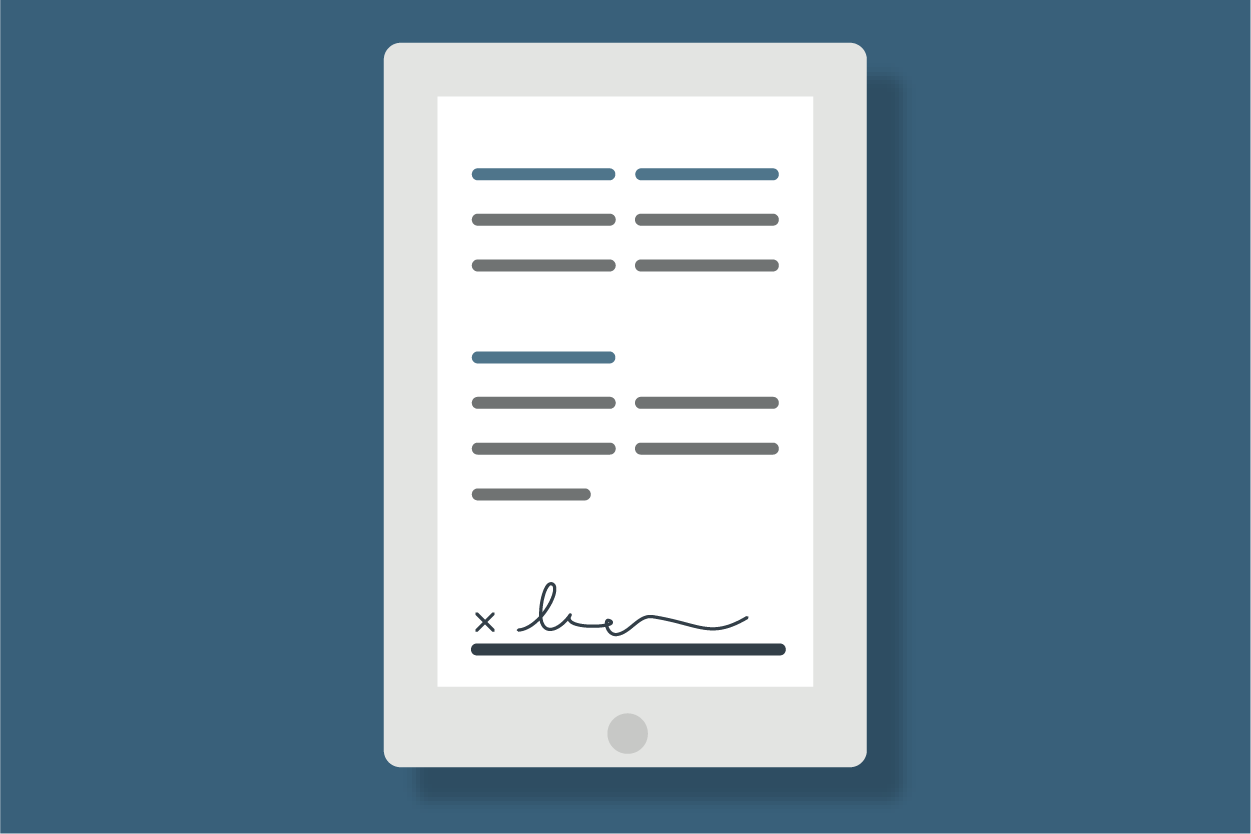
Documents are digitally prepared and signed by applying a one-touch signature image to a computer, tablet or smart phone.

On closing day, you can opt to sign the documents at your settlement agent’s office or choose to sign them remotely from your computer, tablet or smart phone.

For the most part, you will still sign the documents requiring a notary stamp at the settlement office, but even these can be digitally notarized in some areas.*

The signed documents are emailed to the necessary parties, and the process is complete.